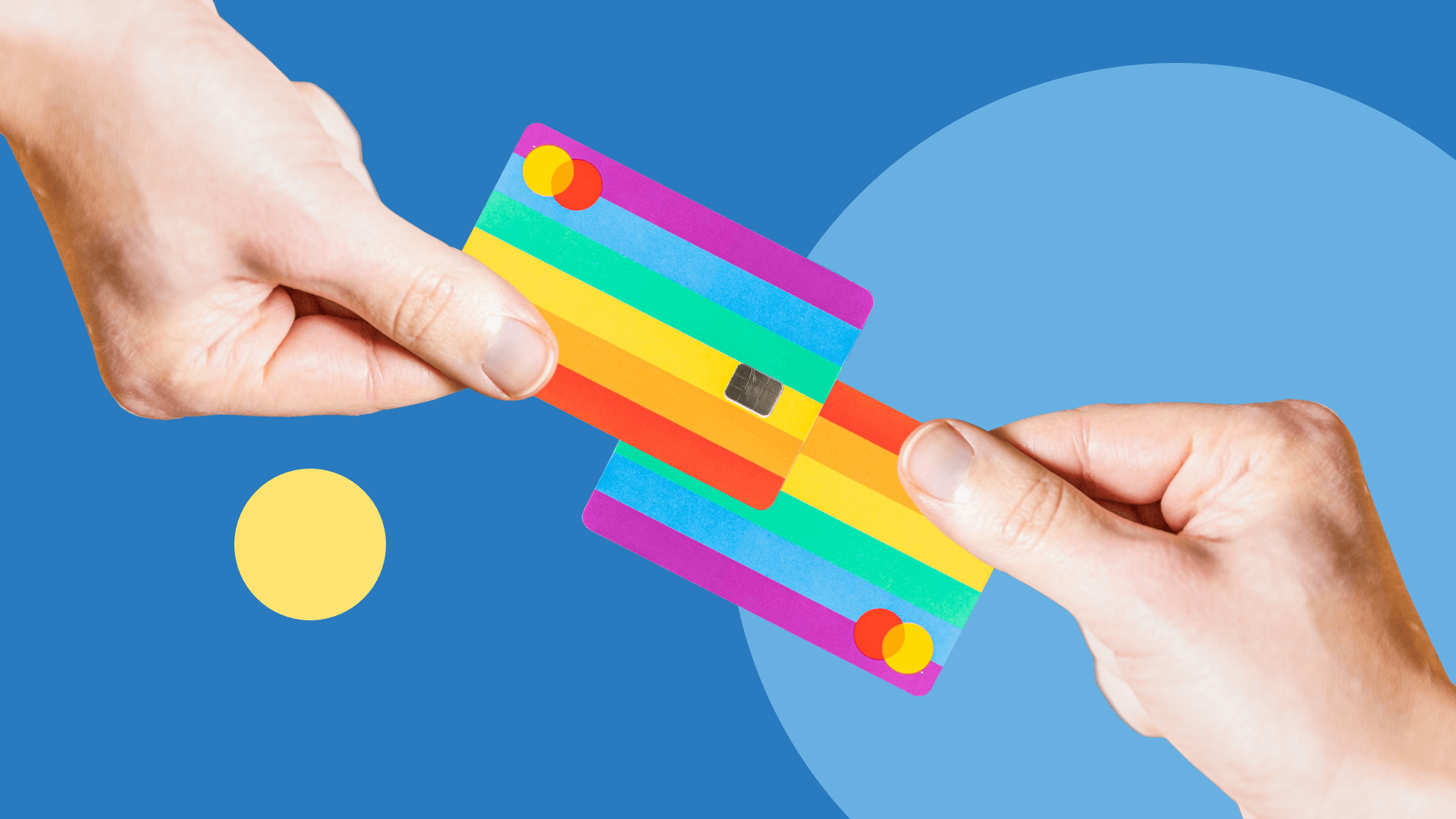The trend of online transactions has skyrocketed in the last two decades and so has the range of websites offering different ways to pay for your favourite services online, including the popular payment method PaysafeCard. This prepaid card is a go-to choice for many who appreciate online safety and convenience. That’s not all, the list of stores that accept PaysafeCard Vouchers as payment is expanding all the time. So, if you’re wondering where to use PaysafeCard, read this article and find out what online stores accept PaysafeCard.
How can you use your PaysafeCard voucher?
If you’re wondering how to use PaysafeCard, we got you covered – it’s really easy! Each voucher contains a unique PIN code that can be entered while paying online. No need to share your personal data or connect to your bank account to put PaysafeCard funds to work. It's a real winner for those who hold their privacy close. And if you're worried that you won't be able to use your top-up, rest assured – this form of payment is accepted in over a thousand online stores, both in Europe and around the world! With this PIN, you can shop at clothing stores, gaming platforms, streaming services and many more. You can even use PaysafeCard on various online entertainment platforms.
PaysafeCard: where to use?
The most popular platforms that accept PaysafeCard as a payment method include:
-
Minecraft
-
Steam
-
Xbox
-
PlayStation
-
Microsoft
-
Deezer
-
Epic Games
-
League of Legends
-
Wargaming
-
Roblox
-
Google Play Store
Note that the catalogue of options can change over time. If you want to be up-to-date, keep an eye out for the list of sites that accept PaysafeCard.
PaysafeCard payment on Roblox

Roblox is a hit in the gaming industry, especially among the younger crowd! We've already talked about how to buy Robux with Google Play. However, lots of people are interested to know how to get Robux using PaysafeCard. If you're one of them, see the instructions below. Using PaysafeCard on Roblox is really easy!
-
Log in to your Roblox account.
-
Click "Robux" at the top of the screen.
-
Select the desired amount of Robux from the “Robux Packages” option. Important: The PaysafeCard payment option is not available with the premium subscription.
-
From the given payment options, select “Other.”
-
Select PaysafeCard and continue.
-
Enter your 16-digit PaysafeCard code and you're done!
Use your PaysafeCard code in thousands of online stores
Online shopping isn't just a time-saver – it also provides us with a huge selection of products and services close at hand. And PaysafeCard is a great option to get the best out of the digital world. Its security and convenience make this brand a magnet for more and more users, which means sellers are jumping on board too, offering this payment option as well as selling digital PaysafeCard codes. We hope that our guide helped you find out where you can pay with this product. With options aplenty, you're bound to put that code to good use!