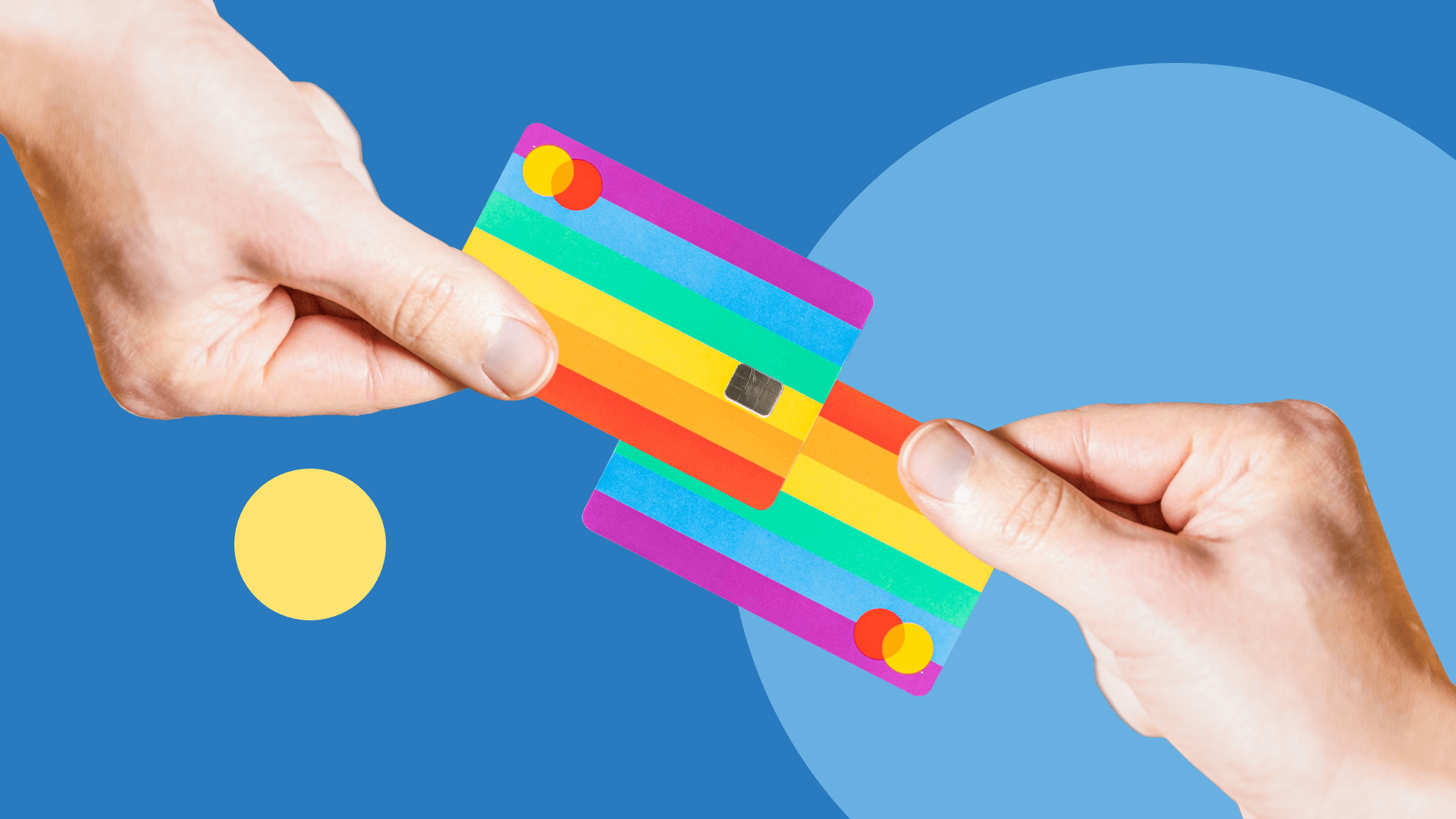Hey there! Are you tired of taking risks with your financial information when making online purchases? We will show you how and where to use a prepaid payment method called PaysafeCard. Be prepared to revolutionize your payment experience. This guide will walk you through the ins and outs of using PaysafeCard. Secure, hassle-free and oh-so-convenient. Grab your digital wallets and let us dive into the world of PaysafeCard!
Getting started with PaysafeCard
To embark on your PaysafeCard journey, follow these simple steps:
-
Find a sales outlet: Head to the PaysafeCard website, an authorised reseller like dundle or locate the nearest sales outlet using their free, easy-to-use, store locator. And, if you’re still now sure, feel free to check out our where to buy PaysafeCard article for the scoop
-
Purchase PaysafeCard: Choose your desired amount and request a PaysafeCard Voucher. You can select from various denominations ranging from £10 to £175.
-
Keep your voucher safe: Treat your PaysafeCard voucher like cash, and keep the unique 16-digit PIN to yourself.
Where can I use PaysafeCard?
There are a number of online webshops that accept PaysafeCard worldwide, and PaysafeCard itself is working on providing customers with an overview of online shops per region. Currently, PaysafeCard can be used to pay for various online games, social media and communities, online dating, mobile credit, and music, film, and entertainment. Not a bad selection right? But if that isn’t enough to whet your appetite, PaysafeCard is an accepted payment method on platforms like Microsoft, Steam, Roblox, and Epic Games.

Making payments with PaysafeCard
-
Select a participating online store: Look for the PaysafeCard logo among the payment options of your preferred online store. With plenty of stores accepting PaysafeCard as a payment method in the UK alone, you can be sure to have a lot of choices at your fingertips.
-
Enter your PIN: When you're ready to make a purchase, select PaysafeCard as your payment method and enter the 16-digit PIN from your voucher. Voila! Your payment is complete.
-
Combine vouchers: Need to make a larger purchase? No worries! PaysafeCard allows you to combine multiple vouchers to cover the desired amount. Simply enter the additional PINs when prompted during the checkout process.
My paysafe account
For added paysafecard-use-convenience, you can create a Mypaysafe account as well as use the PaysafeCard mobile app available for iOS and Android devices. By creating an account, you can manage multiple vouchers in one place, view your transaction history and keep an eye on the remaining balance so you know exactly when you need to top up.
Staying safe and secure
PaysafeCard enables you to enjoy the wonders of the digital world while packing the punch of maximum security. Your financial and personal information remains personal reducing the risk of identity theft and fraud. It's time to embrace the simplicity and security PaysafeCard offers. Happy shopping! If you encounter problems, dundle’s paysafecard FAQ are a handy place to gather trusted information.