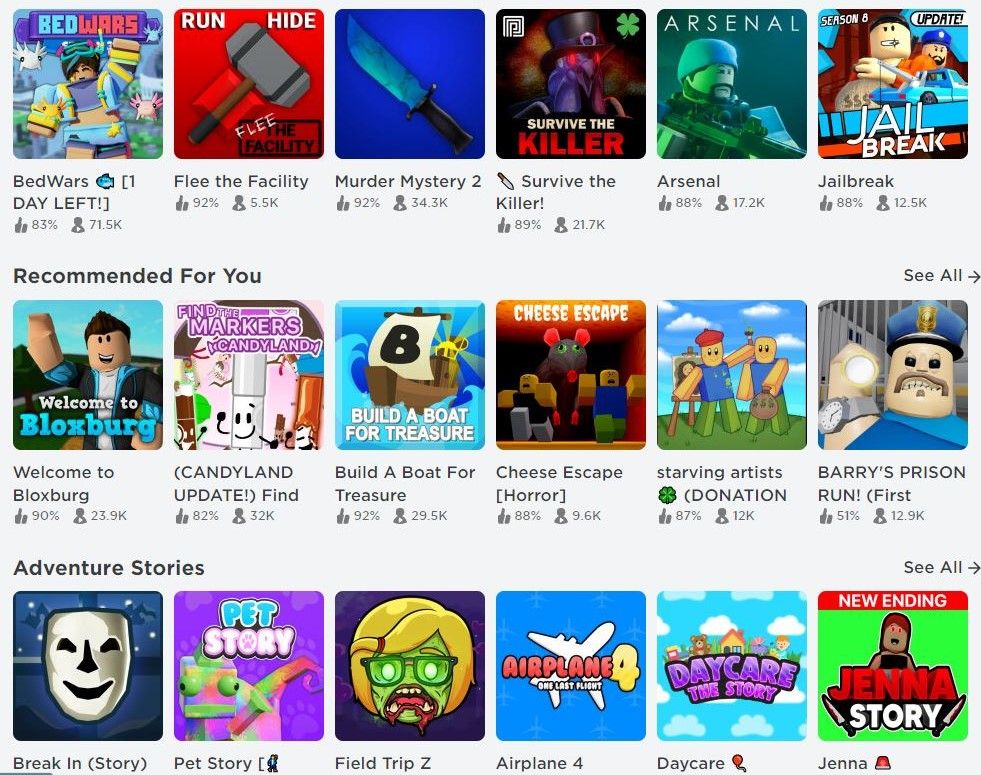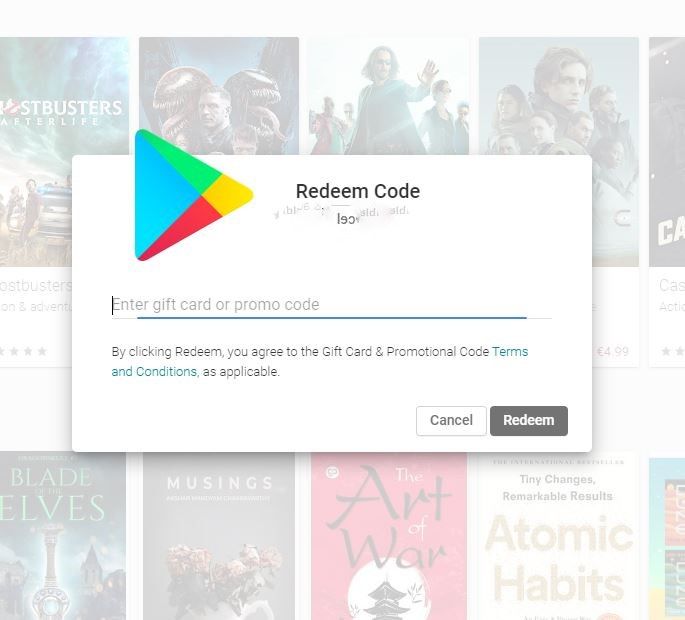The undeniable popularity of Roblox is only accelerating, with the platform reaching over 70 million daily active users globally. With over 40 million games available, Roblox is especially popular among children over 7 years old. The Roblox currency, called Robux, is the surefire way to get your hands on the vast selection of armor, limited items, skins, sounds, game passes and other digital goods. The most straightforward way to get Robux is via a Roblox eGift Card. However, despite the many different options to buy Robux, a particularly tricky one is using a Google Play Card. Currently, the website doesn’t include it in its payment options, so read on to learn how to bypass this and successfully buy Robux with a Google Play Gift Card.
Dundle is here to offer solutions for all your in-game purchases and make the payment process as fast and secure as possible, especially when minors are involved. If you are wondering how to gift Robux for Roblox, then you can read our step-by-step guide on the process.
Buy Robux in-app
If you are using Roblox via your Android phone or tablet, then the process to pay for Robux with Google credit is simple. Since Android phones are using Google services widely, the chances are that you are already using Google products like the Google Play Store and Google Pay. Follow the steps to redeem your eGift card code and score those Robux. Unfortunately, since Google apps do not work on iOS, you cannot use the card via Apple devices.
Step 1:Open the Google Play Store app.
Step 2: Click on “Payment Methods” and choose “Redeem a Gift Card.”
Step 3: Enter your Google Play Gift Card code.
Step 4: Click on confirm your account.
Step 5: Once you have redeemed the code, go to Roblox and click on the Roblox icon
Step 6: Click on any Robux and tap on buy. The payment is now successful!
Buy Robux with Google Play Card on PC
Often enough, parents allow their children to play on Roblox only through their PCs to be able to control the time they spend online, as well as the amount of money they might spend on in-game items. So, if you prefer to use a computer for everything, it is just as easy to redeem your Google Play Card code via a PC.
Step 1: Sign in to your Google email account by entering your login information.
Step 2: Go to play.google.com/redeem.
Step 3: A pop-up window will appear that will ask you to enter your gift card code.
Step 4: Enter the code and click on Redeem.
Step 5: Buy your Roblox credit with your Google Play balance.
After redeeming your digital code, your Google Play balance is instantly updated and available for purchasing Roblox content.
Buy Robux with a Google Play Card on your iPhone
For too long, iOS users couldn’t take advantage of a Google Play Gift Card for Roblox. But no more! If you have an iPhone or tablet running on iOS and follow the redemption instructions above, you, too, can enjoy the perks of a Google Play Card to buy Robux. When you redeem your credit and buy Robux online in a web browser, it's added to your Roblox account and available wherever you play the game, including your iPhone.
The growing popularity of Roblox
The platform launched in 2006 as a gaming platform that offers user-created games. Despite its slow rise in its first years, Roblox is extremely popular these days among children and if you are a parent, chances are you are already familiar with it. The pandemic definitely helped Roblox attract millions of users and in 2023, Roblox reported 300 million monthly active users, an increase from 146 million in April 2020.
Roblox’s appeal to younger audiences is not expected to slow down! In case you want to get in on the action and gain the good graces of your children, then you can always visit Dundle.com and gift them Robux credit that will keep them entertained for hours!
Optimized by: Alayna Gill