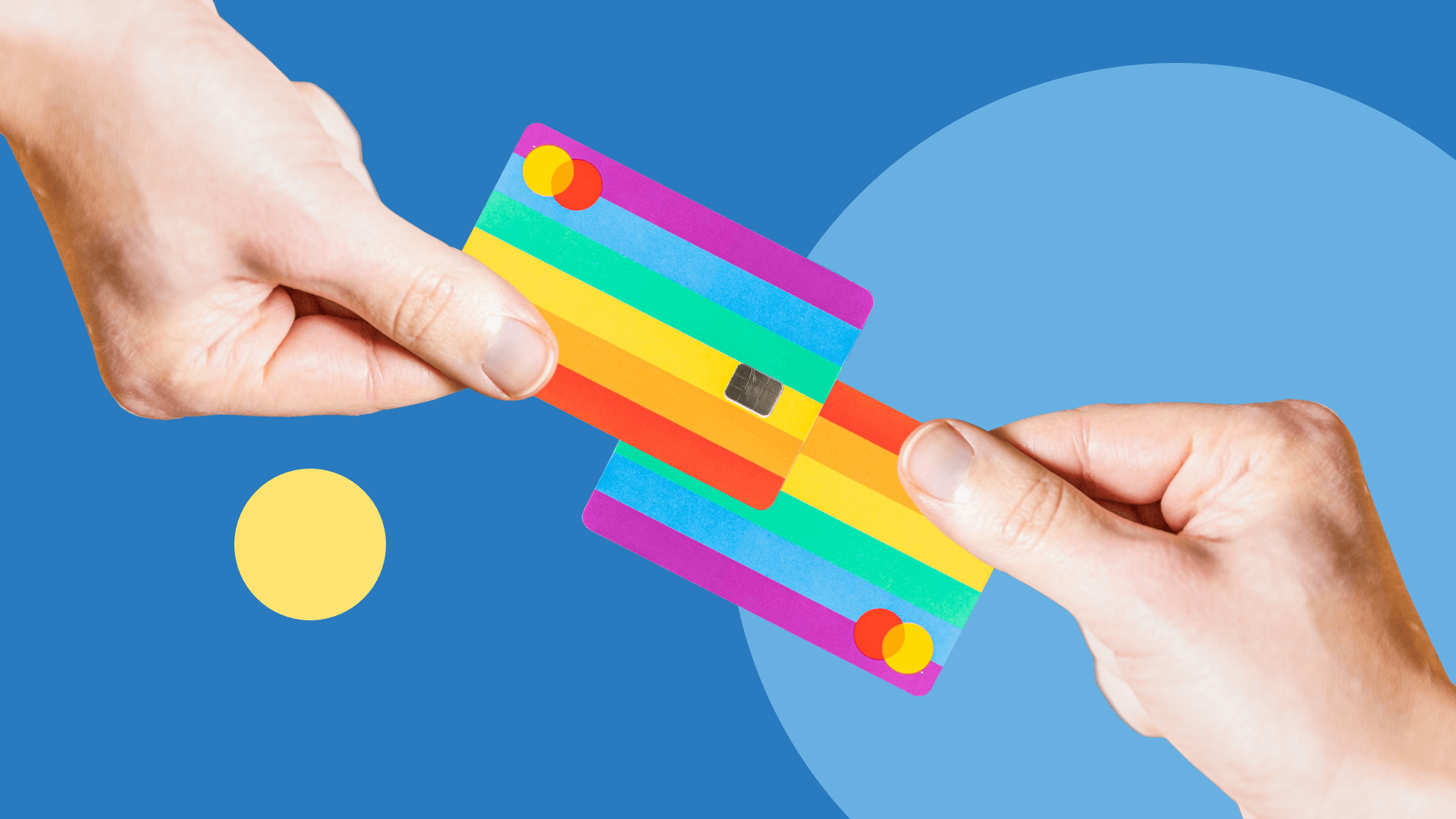If you’re familiar with prepaid payment cards, you’ve likely come across PaysafeCard. But if you’re new to this world, PaysafeCard is a secure and convenient way to pay online at thousands of websites. It’s ideal for those looking to maintain privacy or are searching for an alternative to traditional debit or credit cards. With PaysafeCard, all you need to do is buy a paysafe voucher and enter the 16-digit PIN upon checkout. And just like that, you’ve opened the door to a wide world of online shopping, gaming and streaming services.
For the PayPal fans out there, you may be wondering if you can buy PaysafeCard online with PayPal. The short answer is yes! And it’s super easy. Read on to discover how it works.
Can I Buy PaysafeCard Online with PayPal?
You may have noticed that there are limited payment options available when trying to buy a PaysafeCard via their website, and sadly, PayPal isn’t on the list. So if PayPal is your preferred payment method because of its convenience and security, you’ll be glad to know there are other places you can purchase a PaysafeCard using this popular payment option.

How to Buy PaysafeCard with PayPal
Fortunately, PaysafeCard has various distribution partners - both online and at physical stores. At dundle, we are an official partner of PaysafeCard, and with us, you can buy your PaysafeCard with PayPal. We have a range of voucher amounts to suit your needs, whether you’re paying in pounds or dollars. This is how it works.
-
Visit the paysafecard product page at dundle:
PaysafeCard for United Kingdom at dundle (GB)
PaysafeCard for Australia at dundle (AU)
PaysafeCard for Canada at dundle (CA)
Please note: PaysafeCard codes are region-specific, so make sure you select the right country and currency!
-
Choose the voucher amount you want. You will be redirected to the shopping cart where you can complete your order.
-
Make sure your order is correct and click the ‘checkout’ button.
-
Enter your email address.
Important: The order will be sent to the email address linked to your PayPal account. Enter the same email address accordingly.
-
Log in to your PayPal account and complete the payment.
That's it - your PaysafeCard code is now in your inbox.
Spend Your PaysafeCard Credit with Ease
Once you’ve received your PaysafeCard code, you can start using it right away. You have two options:
-
Use the voucher directly to make purchases on websites that accept PaysafeCard as a payment method.
-
Deposit the credit into your PaysafeCard account (if you have one), making it easy to track your balance and manage future payments.
And remember, buying PaysafeCard with PayPal is quick and easy when you use an authorised and trusted reseller like dundle. So go out there and shop ‘till you drop!
Have more questions about PaysafeCard? Then check out these articles: