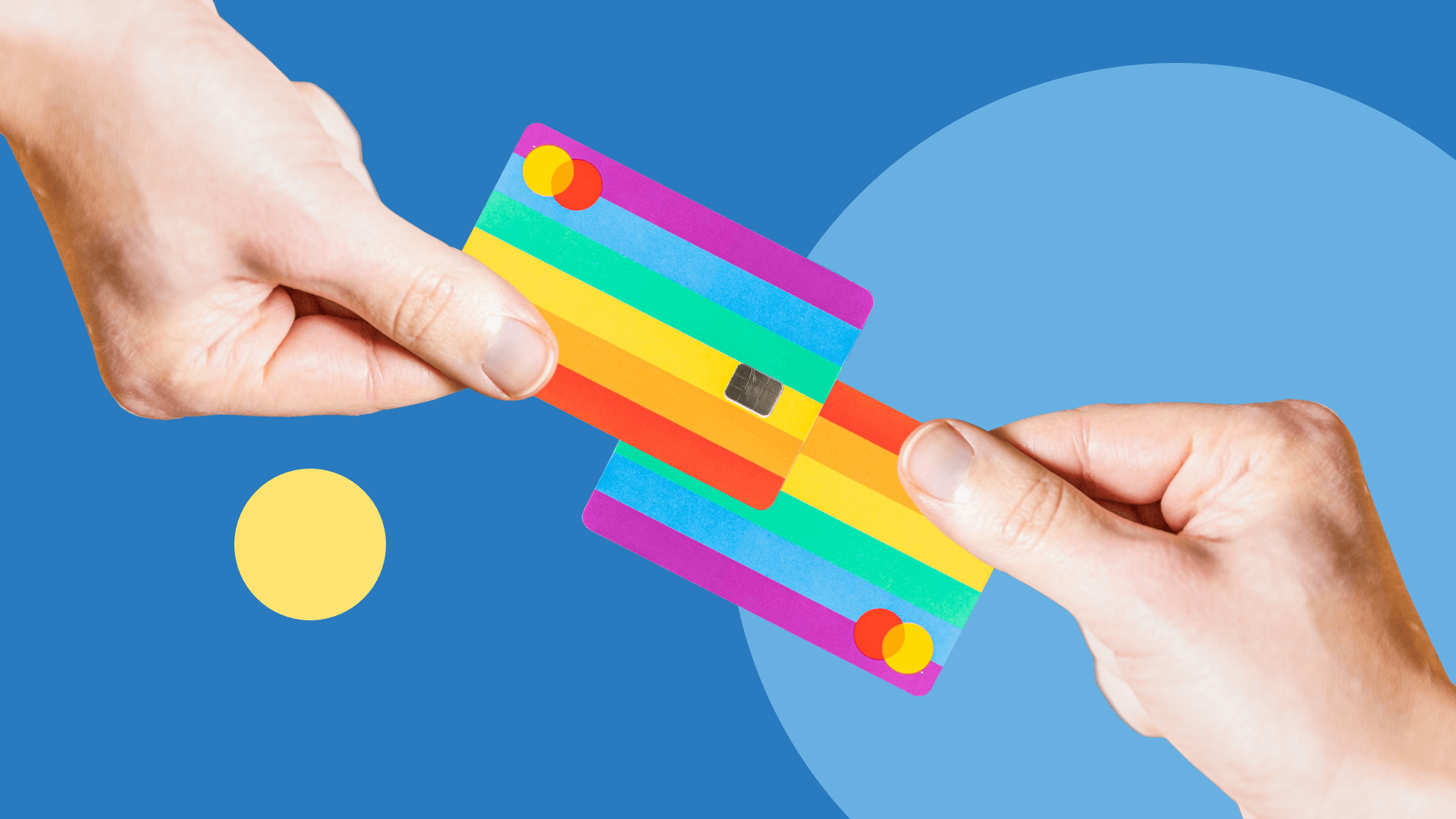Have you found yourself looking for a simple, convenient way to purchase a CASHlib Top Up online and are intrigued about paying with SMS? Then, you’ve come to the right place. In this article, we will explain the steps to get you started on your new CASHlib journey and uncover the mystery of SMS payment for you!
How does SMS payment work?
SMS micropayment is when you buy a product or service from a merchant by sending one or more messages from your mobile phone. The merchant or payment provider then provides you with a 5-digit number. To complete the transaction, you need to send an SMS (sometimes with a keyword) to this specific 5-digit number. Finally, you must pay the cost of sending or receiving one or more “premium” messages. Only after this will you receive confirmation of payment. The SMS micropayment is then visible on your phone bill and you will be charged according to your usual payment method (e.g. direct debit).
It includes:
-
The price of sending a standard SMS (unless it is included in your phone package).
-
The amount of the purchase and the merchant’s service fee.
-
The surcharge for the payment service used (e.g. Onebip, and DaoPay).
How do I buy CASHlib by phone?
Buying CASHlib by SMS is a simple and convenient way to get your prepaid codes if you don’t have a bank account. Below are the subsequent steps:
-
Make sure your phone plan or SIM Card is compatible with SMS payment.
-
Find a CASHlib seller (or reseller) that accepts SMS payments. There are several online retailers that offer this option. Just type “buy CASHlib online with SMS" in the search bar of your preferred search engine. Make sure the site you choose is reliable and secure before making a purchase. As an official reseller of CASHlib Vouchers, you can of course pay with your mobile plan on Dundle.
-
Choose the amount of your top-up. Follow the steps on the payment page. Be advised, there may be a maximum amount that SMS payment will allow.
-
Choose the “Buy with SMS” option. You may have a choice between several payment providers. Once selected, follow the on-screen instructions (you may be required to send one or more text messages). If you are required to send several messages, do not stop in the middle of the process. The transaction will be canceled and you cannot get a refund from the payment provider.
-
Receive your CASHlib Code via email. Once your transaction has been completed, you will receive a confirmation email with the CASHlib Code from the online merchant. There may be a slight delay depending on your payment provider.
-
Use your CASHlib Code online at the site of your choice. Now you’re ready to use your prepaid credit with complete security and privacy.

The advantages of buying CASHlib with SMS
Buying CASHlib with SMS has several benefits for you to consider. We have listed the main benefits below.
-
Paying for your CASHlib with SMS is a convenient way to buy prepaid codes without the need of a credit card.
-
It is a safe and secure way to pay online as you don’t need to provide your bank details when you buy.
-
Buying CASHlib with SMS is super quick and easy. No need to create an account or fill out forms to make a purchase. All you need is a mobile phone and a valid phone number.
The disadvantages of buying CASHlib with SMS
It is important to know the drawbacks whenever making decisions about online payments. Below are the following limitations to consider:
-
The maximum value of a CASHlib Code that you can purchase with SMS is €30. If you need a higher value, you will need to purchase multiple codes or use an alternative means of payment.
-
Purchasing CASHlib by SMS may incur additional costs depending on your mobile operator and payment provider. It is important to check the charges before you start the payment process, as you will not be reimbursed for the amount you spend if you stop in the middle.
-
SMS payments take longer to process than other more traditional methods.
-
Your mobile phone operator may not allow you to pay by SMS. You will have to choose another payment method or change your mobile plan.
Buying CASHlib with your mobile package: security and privacy
Confidentiality and security are the major advantages of prepaid payment cards. So why not double the security by buying your CASHlib Cards by phone! Get your CASHlib Codes online now and enjoy all the benefits of this payment solution. Check out our phone payment help page if you have further questions concerning how to buy with SMS. Alternatively, CASHlib’s FAQ section is also a great source for some helpful information on your order Dundle Magazine is happy to help explain how prepaid bank cards work and how to get them safely!
Translated by Ryan Kinlough