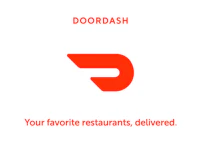Grubhub Gift Card $50
$50.00
This code is valid only for USD ($) currency accounts
Learn how to redeem this code within seconds.
Description
Redeem this Grubhub Gift Card to add secure prepaid credit to your account quickly and easily. Receive your gift card code instantly via email and redeem it on the Grubhub app or website to start placing orders right away. Get this gift card to treat yourself or others to easy but delicious meal delivery without having to worry about credit cards or overspending!
How to redeem your code
Follow these simple instructions to redeem your Grubhub Gift Card to your account.
On your computer:
Visit the official Grubhub website and sign in or create an account.
Click your name on the top right corner of the screen.
Select “Gift Cards” from the pop-up menu.
Click “Redeem a gift card” on the following screen.
Enter your gift card code in the available field.
Click “Add to my account”.
On the app:
Download the Grubhub mobile on your iOS or Android phone and sign in.
Tap on “My Grubhub”.
Tap on the gear icon in the upper right-hand corner of the screen.
Select “Gift cards” from the pop-up menu.
Choose “Redeem a gift card”.
Follow the on-screen instructions and enter your gift card code.
That’s all! Your gift card amount has been added to your account. Enjoy your meal!
Validity: This gift card does not expire, but can only be redeemed in the US on the Grubhub website and app.