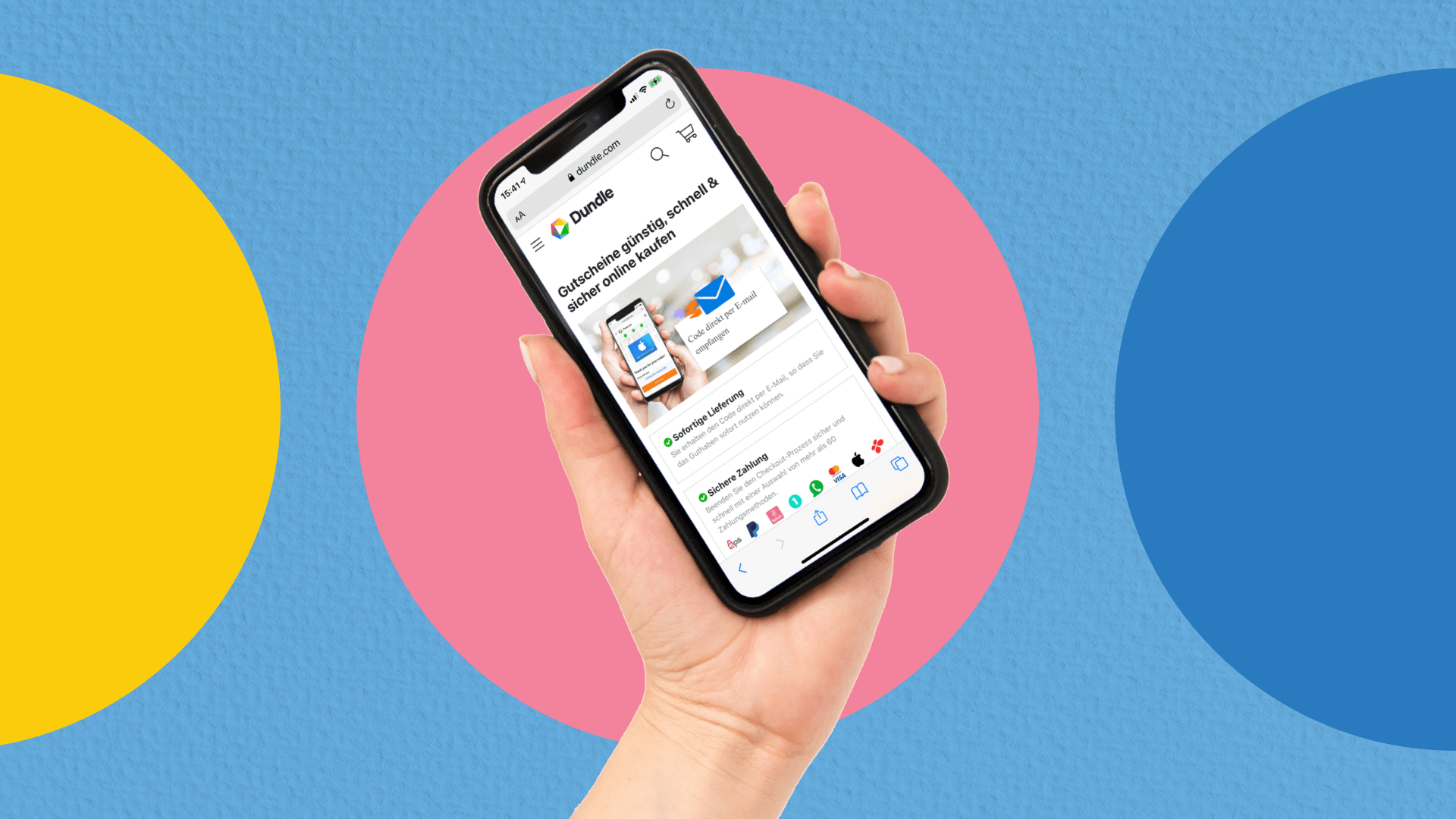Buy NCsoft NCoin Card

 Globally redeemable
Globally redeemable Earn +195 Dundle Coins
Earn +195 Dundle Coins Earn +195 Dundle Coins
Earn +195 Dundle Coins
 Globally redeemable
Globally redeemable Earn +255 Dundle Coins
Earn +255 Dundle Coins Earn +255 Dundle Coins
Earn +255 Dundle Coins
 Globally redeemable
Globally redeemable Earn +376 Dundle Coins
Earn +376 Dundle Coins Earn +376 Dundle Coins
Earn +376 Dundle Coins
 Globally redeemable
Globally redeemable Earn +577 Dundle Coins
Earn +577 Dundle Coins Earn +577 Dundle Coins
Earn +577 Dundle CoinsYou will receive the code directly by email, so that you can use the credit immediately.
Choose from more than 10 different templates.
Complete the checkout process safely and quickly with a choice of more than 10 payment methods.








Buy an NCoin Card from NCsoft online
Do you need new credit for NCSoft Games? Buy your NCoins online at Dundle (CL) with some attractive discounts on offer. Choose from one of 10 secure payment methods for in-game content today. Receive your code with instant email delivery after your order is complete. Get the NCoin card from NCSoft now for hot skins, costumes, experience boosts and much more.
What are NCoins?
NCoins are the virtual currency for several NCSoft games: Aion, Lineage II and Blade & Soul. When you buy NCoins, you secure access to highly coveted in-game items, game content and other exciting extras. At the same time, you pay securely with an NCoin card: without having to share your bank details, but with full cost control.
Do you know someone who longs for NCoins?
Then, a digital NCoin Card for NCSoft Games is guaranteed to go down well - whether as a secure gaming credit for your own offspring or as a (last minute) gift! At Dundle (CL) you can choose from several design templates with which you can personalise your gift. You will receive the result as a PDF in your email inbox directly after ordering - ready to print or forward!
NCoin Card FAQ
NCoin cards are valid for an unlimited period of time. As long as your NCsoft account is active, the NCoins do not expire.
NCoins are currently valid as game currency for the games Aion, Lineage II and Blade & Soul from the NCsoft Shop. If you play these games and your individual game accounts are all linked to the same NCsoft account, you can freely use the NCoin Card balance for all three. The currency in Aion is Black Cloud, but NCoins can be exchanged for Black Cloud. The new MMORPG "Throne and Liberty" has been announced for 2023 and is already eagerly awaited - NCoins may also be the game currency there.
Log in to your NCsoft account.
Click on "Apply Code.”
Enter the code you received from Dundle via email.
Click on "Activate.”
click on "Apply" as soon as the code is displayed under "Unused serial number codes.”
If you have any questions, you can always contact NCsoft's Customer Service via their support page.
You will receive the code directly by email, so that you can use the credit immediately.
Choose from more than 10 different templates.
Complete the checkout process safely and quickly with a choice of more than 10 payment methods.