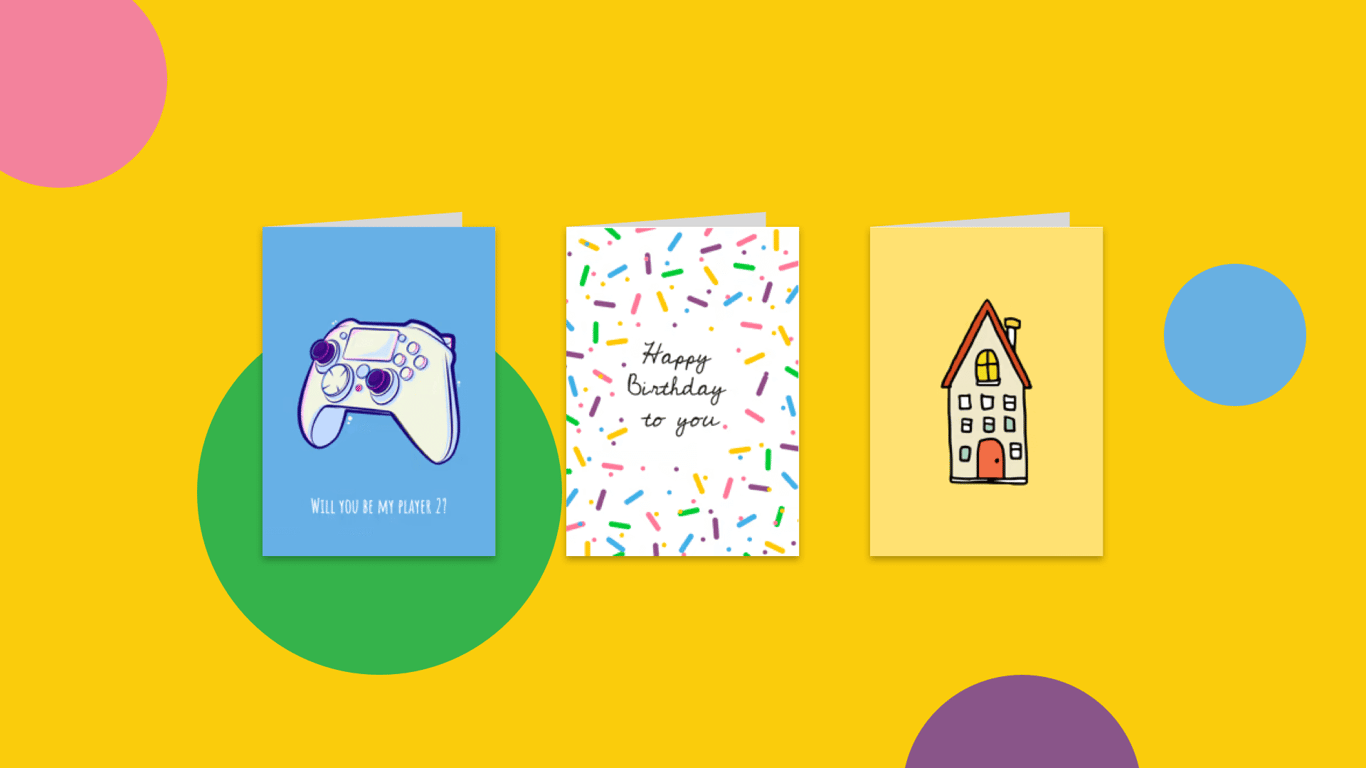Making any gift special can be tricky, especially if you’re out of ideas or under time pressure and need the perfect last-minute present. And while eGift cards are great when you’re short on time, we know sometimes you want to add that extra personal touch. So don’t worry! You can have the perfect sentimental gift in no time. Just grab a unique and personalized present whenever you need it. Even down to the last minute, because they’re delivered to you within seconds. Sounds convenient? Read on to learn how to quickly customize your print-at-home gift card and make your loved ones feel special.
How To Personalize Gift Cards At Checkout
Looking for the right gift for a gamer, a shopaholic or even a foodie? No matter who you want to treat – there's eGift cards for everyone in our catalog. While choosing the card itself is the first step and probably the most important one, then comes the customization to make your gift even nicer. And we make it easy! Create printable PDF versions of your personalized gift vouchers for different occasions, write your own message, and you’re good to go. Allow us to break it down for you in a few simple steps:
1. Make It A Printable Gift
Getting a digital gift straight to your inbox with no waiting time is definitely convenient, but what if it’s a present? You’re in luck because turning your code into a personal printed gift voucher is a breeze. So if you want to transform that Steam Gift Card, Netflix Gift Card or Amazon Gift Card into a printable decorated gift, listen up. Browse our cards from Apple to Zalando and add your gift card selection to your shopping cart. Once in your shopping cart, select “Make it a printable gift” located below every product in your cart that you want to customize. A customization pop up tool will appear immediately.

2. Choose Your Preferred Custom Gift Card Design
Now it’s time to choose your design. Browse our templates by occasion and choose from over 25 possibilities. And if it is a festive gift you are looking for, we've revamped our Christmas designs right on time for the holiday season. We’ve also got you covered for Valentine’s Day, birthdays, Saint Nicholas and are adding more all the time. Is your gift not for a holiday? No problem. Find more versatile designs to say thank you or to simply spoil someone “just because”. Select your preferred one but don’t stress it - you can change your selection at any time, even after checkout.

3. Write A Personal Message
It's time to get personal and prove that giving feels even better than receiving. This extra step is where you can win the hearts of your loved ones and make your gift truly unforgettable. We can't find the right words for you, sorry, but we make it easy for you to jot them down. You can even see a preview of what the message will look like once printed on your gift card. And just like the design, you can always edit it afterwards.

4. Edit Your Personalized Gift Card Or Save It For Later
Custom design for the occasion? Check. Personal message? Check. Now see a preview of the final result. The illustration is on the front cover while your message and the code will display on the inside pages. On the back, the lucky recipient will find instructions on how to redeem the gift card code. Like what you see? Click "Save". But if you’re not satisfied, change the design or edit the message as many times as you need until you’ve got the perfect print-out.

5. Download the PDF, Print And Fold
After checkout, on the order confirmation page, you’ll see both your code and a link to download your printable gift card as a PDF. Save the PDF or just print it out directly. For the best result, we recommend setting the paper size of your printer to A4. And don’t worry – folding your printed card is super easy! After this step, you’re ready to go. You can always add a fancy envelope or maybe attach your printed gift voucher to another present? You choose! This feature is available only before you check out, so remember to add the template before, so you don’t miss an opportunity for a personalised gift!

That's one of the wonders of custom digital eGift cards... the possibilities are endless until you give them away. Then the possibilities lie with the lucky person who receives them. They have the power to decide how to use it, while at the same time, feeling the love of a tailor-made and well-thought-out personalized gift. So, are you ready to share some love?