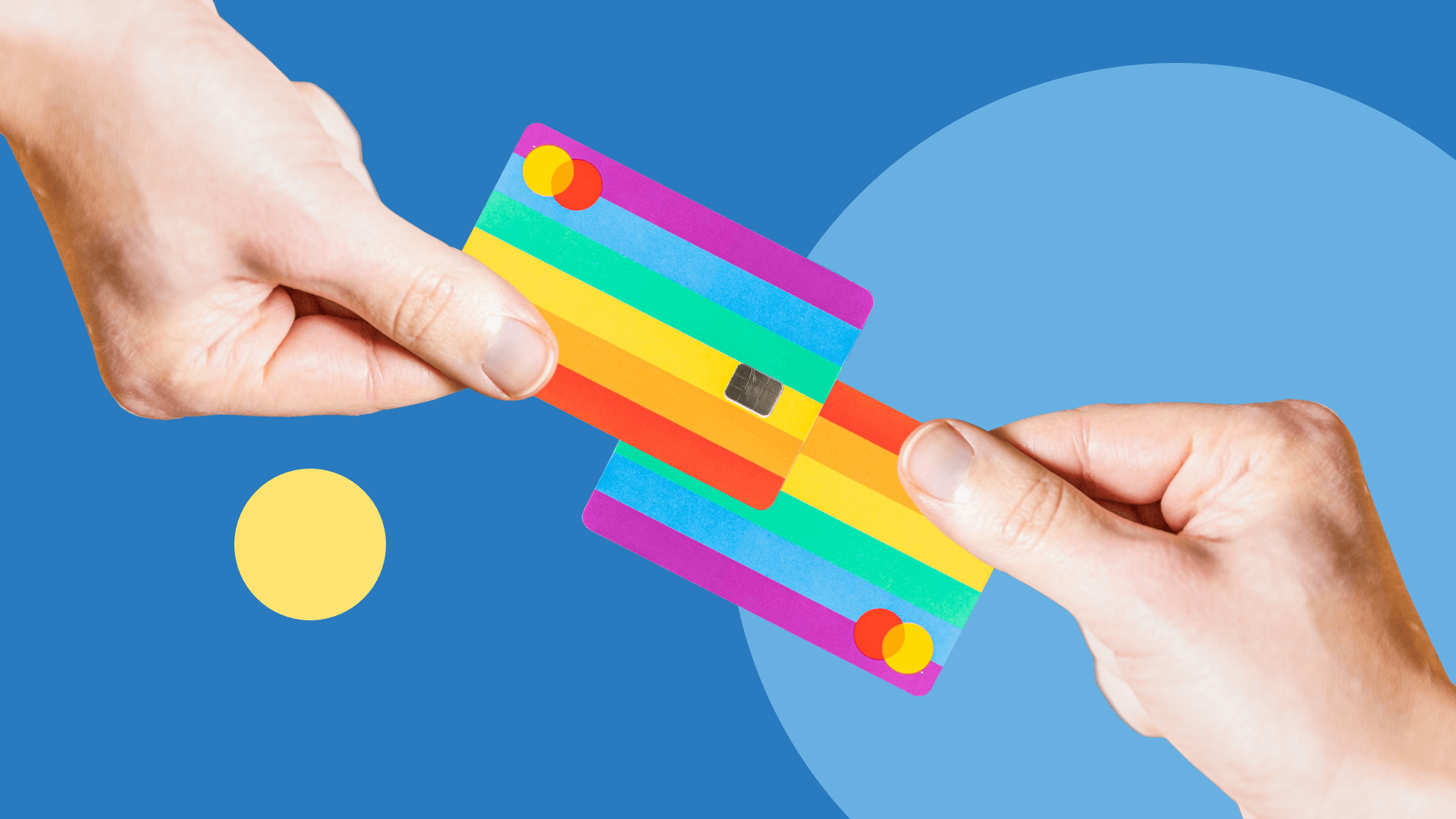We all have our preferred payment method, and we don't always want to change when buying goods or services. That's why we wanted to show CASHlib users exactly how to buy with PayPal. Fast transactions and ease of use made this payment method incredibly popular in recent years. It’s especially useful for everyone who wants to buy prepaid cards online, such as CASHlib. While there are many places where you can get this product, sometimes it’s not always obvious which ones are safe and accept PayPal as a payment method. In this article, we will explain where and how to buy ticket CASHlib with PayPal, safely and securely.
What is a CASHlib Recharge?
A CASHlib Voucher is a prepaid card, available in many countries across the world, that allows you to shop online in a more secure way. Use them on various merchant sites to pay for goods and services. The product is particularly popular for online adult entertainment. Moreover, some entertainment sites give you bonuses when you use CASHlib as a payment method. CASHlib Cards are sold with values ranging from 5 to 250 €, which makes them practical for small and large budgets, so the perfect amount is just waiting for you!
How to recharge CASHlib with PayPal?
Here’s how you can buy a CASHlib Ticket with PayPal:
Step 1: Create a PayPal account
In case you don’t have one, you can simply create a PayPal account. You will need to provide some information such as your name, address, and the details of your credit card or bank account.
Step 2: Find a CASHlib seller that accepts PayPal
There are several websites that sell CASHlib Recharge and accept PayPal as a payment method. Simply enter the query "buy Cashlib with PayPal” in your search bar and choose one of the first results. If you don't know the site, check its reviews and score on Trustpilot – remember to be safe! You can also directly buy CASHlib Recharge with PayPal on Dundle, as we’re an official reseller of this product.
Step 3: Choose the amount of your CASHlib Recharge
Select the CASHlib Voucher of your choice, according to your budget, add it to your basket and proceed to payment. Potential service fees will be added to the payment.
Step 4: Select PayPal as the payment method
When you are on the checkout page, ready to purchase your order, select PayPal as the payment method. Then log in to your PayPal account and finalize the transaction. The amount will be deducted from your PayPal account, in addition to the potential service fee.
Step 5: Receive your CASHlib Ticket code by email
Once your transaction is confirmed, you will receive your CASHlib PIN instantly by email. This code can be used immediately to make safe and online purchases. To find out more, see the instruction page for using a CASHlib Code.
Get to know more about prepaid cards
Purchasing CASHlib prepaid cards with PayPal is an easy and convenient method for everyone who values safety while shopping online. And remember: if you have any questions, visit the help page Dundle about CASHlib. However, if you’re seeking more alternatives to online payments, there are even more cards to choose from. Take a look at our article on where to buy Transcash Recharge or how to buy Neosurf with PayPal. Prepaid cards are a convenient way of payment, but keep in mind that they also might be subject to certain risks, including fraud. Always be careful when ordering these products and learn more about fraud and phishing risks.
Transcreated by Alicja Klos