If you’re a gamer, you are most likely familiar with Discord, the popular online communication platform. As fun as it is, it can unfortunately turn into a breeding ground for scammers that prey on unsuspecting users as with many online forums. While many types of scams have been around for some time, they're evolving, and growing more sophisticated, and their victims are multiplying daily. Before you delete your account in worry, don’t panic, there are steps you can take to stay informed and safe from scammers. In this article, we'll delve into one such Discord scam that puts your Steam account at risk and explore ways to protect yourself from falling victim to these malicious fraudsters. Deep breath in, let’s get to it.
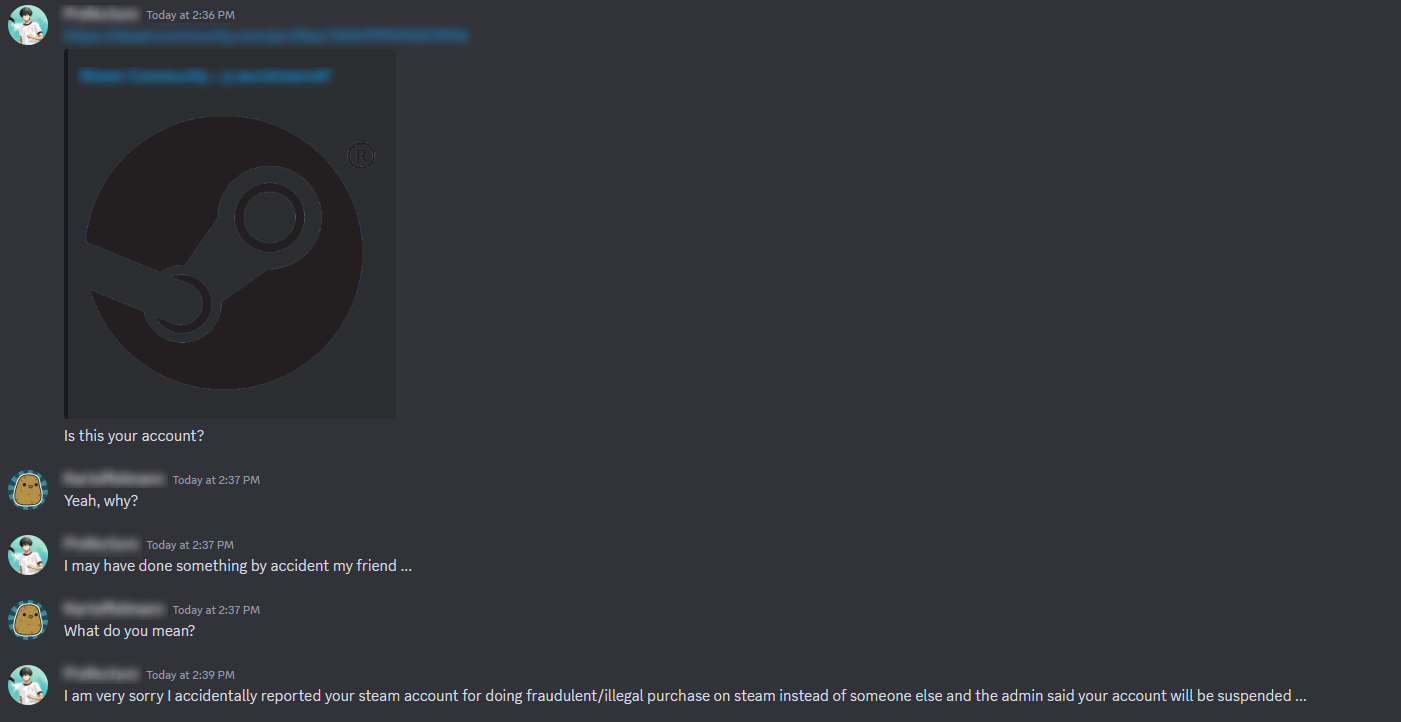
How the Discord Steam scam works
Most of these scams follow a specific playbook. First, you’ll get contacted by a random stranger on Discord, which usually finds you through a shared server. This is no friend, but the scammer. After a quick greeting, you will receive a link to your Steam account, which they have tracked down, and they ask you if it is yours. How did they get your account in the first place? We will get to that in a bit, but first a little more about the scam itself.
If you say the account is yours, the scammer will say something along the lines of “I accidentally reported your Steam account”. They’ll claim it was by total accident, such as a mistyped ID number or some similar excuse. Next, it is their mission to scare you. According to them, this report may result in your account getting banned, and you might also receive a screenshot showing what looks like a Steam Support ticket related to this. Note here, that this is a false Steam report forged by them, and not actually real. They will make it all seem very urgent. This is all a ploy to get you to act without thinking too much.
Once they establish the problem, the scammer will provide you the “solution”. They hand it over to, a different user impersonating someone working at Steam Support as an Admin or Representative. Once more, all an act.

Fake “Steam admin”: don’t fall for it
The fake Steam Admin or Steam Representative will then tell you that your account is about to be permanently suspended due to a made-up reason like “fraudulent activity by illegal purchases”, for example. They will say this to further worry you, and to make you believe you did something wrong. This distracts you from the thought that this may be a scam by pointing the finger at you instead. Don’t take the blame. Stop and think. Because afterwards, there will be a request from the fake Steam Admin for proof of identity or the account’s legitimacy. This can go two different ways.
1. Scamming you for money using gift cards
The fake Steam admin will ask for a Steam Gift Card or other payment cards. They claim this is a requirement to prove your account is legitimate, remarking that the full amount would be refunded once the process is complete. This is never true. If someone is ever asking you to pay in gift cards, especially a known business, this is a scam. If you provide them with the code for such a gift card, the scammers will redeem it for themselves, and your money is gone. Worst case, they will ask for more gift cards, claiming that there was an issue in the process. Never share your gift card codes with anyone else.
2. Stealing your Steam account
The scammers will ask for a screenshot of your Steam purchase history or similar, which usually contains your account’s name. They can use your username to try to log into your Steam account, but click on “Forgot Password”. This will lead to Steam sending you an email with a link to reset your password. The fake Steam Admin will ask for that link, claiming it’s a link to remove your Steam suspension. Under no circumstances ever send this forgotten password link to anyone else, it gives the person with the link the power to change your Steam password, locking you out forever.

If you send the password-reset link, they will change your account’s password and then the email address linked to it. You’ll lose access to all your games, items, contacts and account. In many cases, the scammers will then try to illegally sell your Steam account on various marketplaces. The practice of selling Steam accounts is strictly forbidden, but sadly a daily reality.
How to prevent the Discord Steam account scam
As scary as that all sounds, there are things you can do to prevent falling victim to the Discord Steam Scam. The first step to avoiding any scam is recognizing the scam. In this case, your spidey sense should start tingling the moment you get a direct message from a total stranger. But okay, it makes sense that when your Steam account is at risk, you may not think clearly in the moment. It’s understandable if these deceiving messages get to you. But we’ll explain how you can prevent this scam to keep you ahead of the scammers.
How do Discord scammers get your Steam account details?
A very likely reason that you have been “the lucky one” chosen for this scam, is that you share a Discord server with the scammers. They tend to pop into different servers and start messaging various users. The most interesting targets are the users who have their Discord and Steam accounts linked. This gives them easy access to finding you and thereby starting their scam game plan, because your Steam account is displayed out in the open right there on your Discord profile.
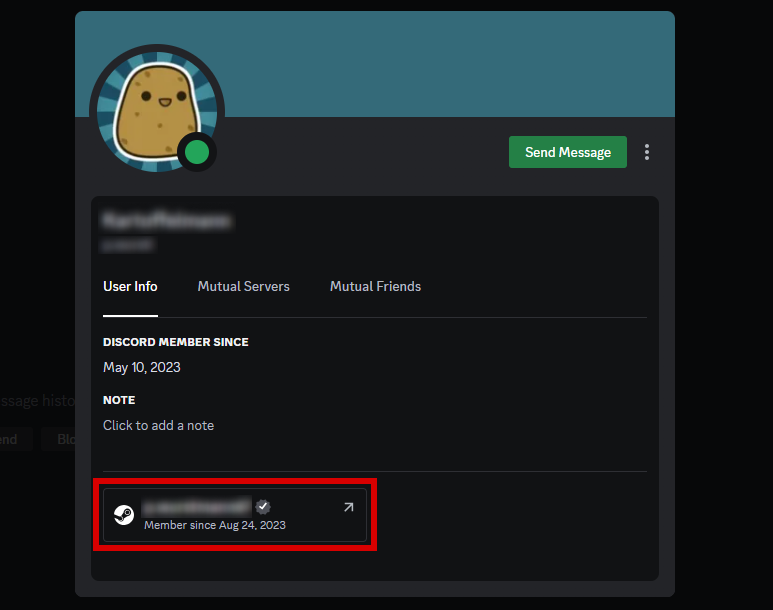
Here’s what to do:
Unlink your Steam account
The first step is to unlink your Steam account from your Discord account. This way, both your accounts have no association with each other. But doesn’t that mean … the scammers win? Perhaps at a glance, but it’s the most fool-proof way to stop these scammers from preying on you by handing them the information they are after. But if you are a big fan of keeping your Steam account linked on Discord, to let other users know what you play, there are other ways to stay safe!
Disable DMs from strangers
Check for example, in how many servers you are, and whether you really need to be in all of them. Ideally, you should only join Discord servers that are properly moderated and have a decent verification system, to catch scammers early on. Cleaning up insecure or heavily populated servers lowers the chances of becoming a target to this scam. Additionally, disabling strangers’ direct messages can help to sort scammers out. Here’s how to do it:
- Simply go into your Discord account’s settings.
- Go to the “Privacy & Safety” tab.
- Scroll down to “Server Privacy Defaults”
- Disable “Allow direct messages from server members”
Now scammers have to go the extra step of sending you a friend request. If you don’t recognize the user, simply ignore them. IF you accept them, at least now you know their playbook, where they to start asking questions. In which case, you should immediately block and report them. Trust your instincts!
What to do if you’ve been scammed
Did you already fall for the Discord Steam scam? It’s incredibly frustrating, and it has happened to the best of us. In the very unfortunate case that you’ve followed through all the scammers’ steps, we’ve put together an article for you on what to do if you believe you’ve been scammed. Hopefully, this will help you further. Don’t blame yourself, just keep in mind in the future, if it seems off, it probably is!
Stay safe from gaming-related scams
Now that you’ve learned all about the Discord Steam scam, you should be prepared for future situations involving fake Steam reports on Discord. It can be quite overwhelming to know what scam playbooks are going around, but if you want to be even more prepared, read our article on how to avoid gaming scams (coming soon). Stay safe and have fun gaming without worry!







