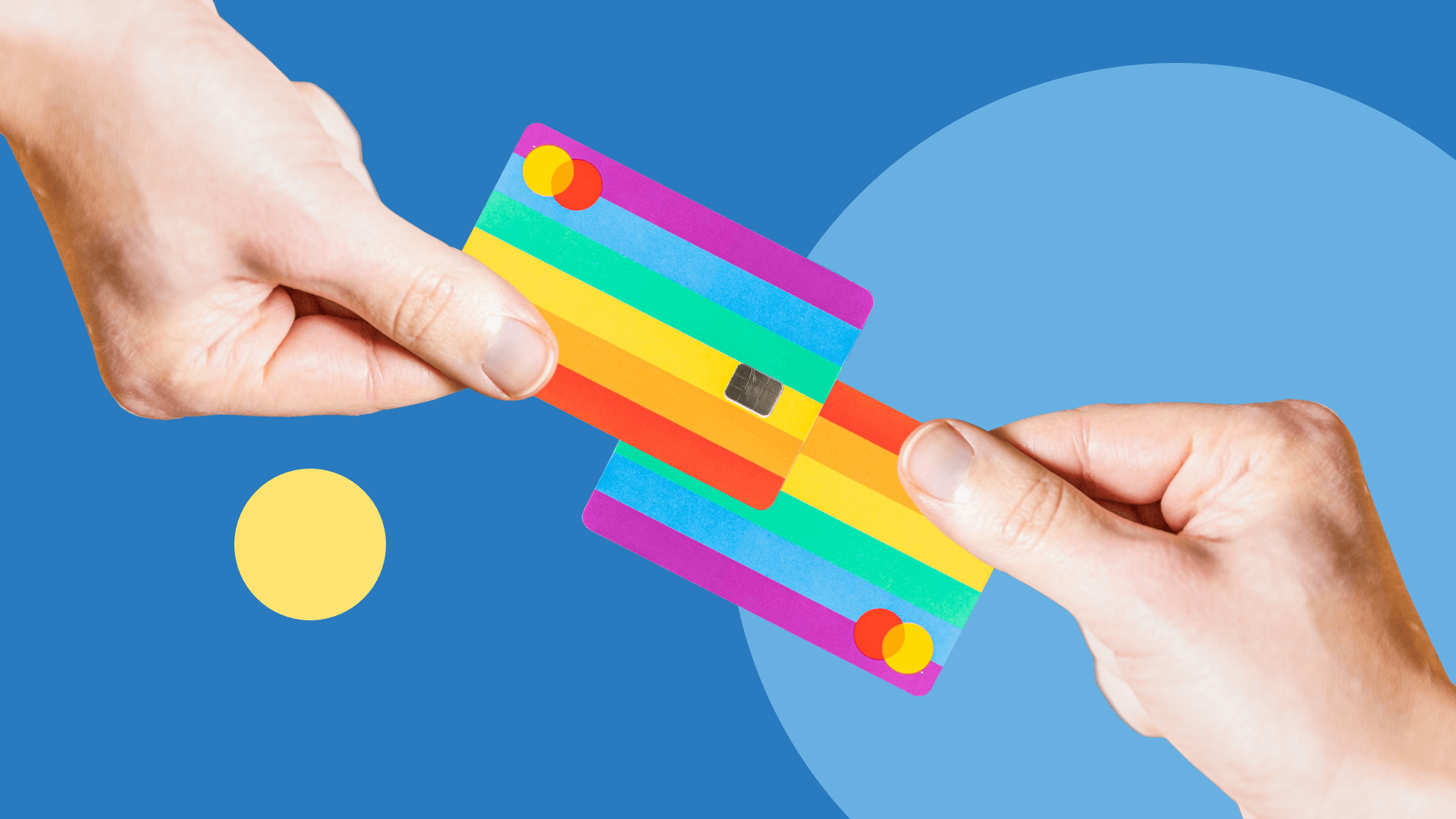Looking for a solution to pay with Neosurf on Amazon? Then you've come to the right place! If you're a fan of online payments with Neosurf, then we're going to show you a very simple and safe way for using your favourite payment method on Amazon’s website. It's true that you won't find this payment option while checking out, but that doesn't mean you can't use a Neosurf voucher to buy products on the world's biggest e-commerce platform. So when you ask yourself "Can I use Neosurf on Amazon?", the answer is yes, and we'll explain how.
Buy an Amazon Gift Card online with Neosurf
The way to do this, is to buy an Amazon Gift Card with Neosurf. Then, all you have to do is use this gift card to pay on the eCommerce platform. Your Amazon prepaid credit is valid for 10 years and can be used for as many transactions as you have a balance. Convenient, right? If you're wondering where to buy an Amazon Gift Card with Neosurf, well, get it simply online from one of the legit resellers like dundle, to enjoy its immediate use.
How to buy an Amazon Gift Card with Neosurf on dundle
Buying an Amazon gift card with Neosurf on dundle is a breeze! All you need is an email address. No need to even create an account. Just follow the steps below:
-
Go to the Amazon purchase page on the dundle website. You can also use the Dundle iOS or Android app.
-
Choose the correct country in which you would like to use the Amazon Gift Card. To do this, scroll through the countries in the drop-down menu at the top right (see screenshot above).
Important: Amazon Cards are region-restricted, so you can only use them in the country for which they were purchased.
-
Choose the amount you want to spend on your gift card and click "Buy now.”
-
Then check your basket and click on "Checkout.”
-
Enter the e-mail address to which you would like the Amazon Code to be sent and click "Checkout.”
-
On the checkout page, type "Neosurf" in the search bar. When Neosurf appears on your screen, select this payment method.
-
You will then be redirected to the secure Neosurf page to complete your transaction (see photo below). Enter your voucher code in the appropriate fields and click “Pay.”
-
Once the transaction is complete, check your inbox. Your code is there!
How to use an Amazon Card purchased with Neosurf
Once you've got your digital gift card, all you have to do is shop with it on Amazon. To pay with your Amazon eGift Card, simply enter its code when checking out. For more details, follow the steps below:
-
When you're ready to buy on Amazon with your gift card, open the email from dundle and copy the code from the Amazon Card.
-
On the Amazon checkout screen, under the 'Select a payment method' tab, you'll find a box saying 'Add a gift card, promotion code or voucher'. Enter or paste here your gift card code.
-
Then click on "Apply". The amount of your purchase will be deducted directly from the amount available on your gift card.
Note: Depending on the country, the terms used on the Amazon site may differ slightly.
Pay with Neosurf on Amazon from all over the world
Now you know, Amazon Gift Cards are the only way to pay with Neosurf on various Amazon online shops all around the world. By the way, it's the same trick if you want to pay on Amazon with PayPal. At dundle, you can buy Amazon Cards with over 60 secure payments. So you can always use your favourite payment methods for your online shopping on Amazon, all from the comfort of your sofa!