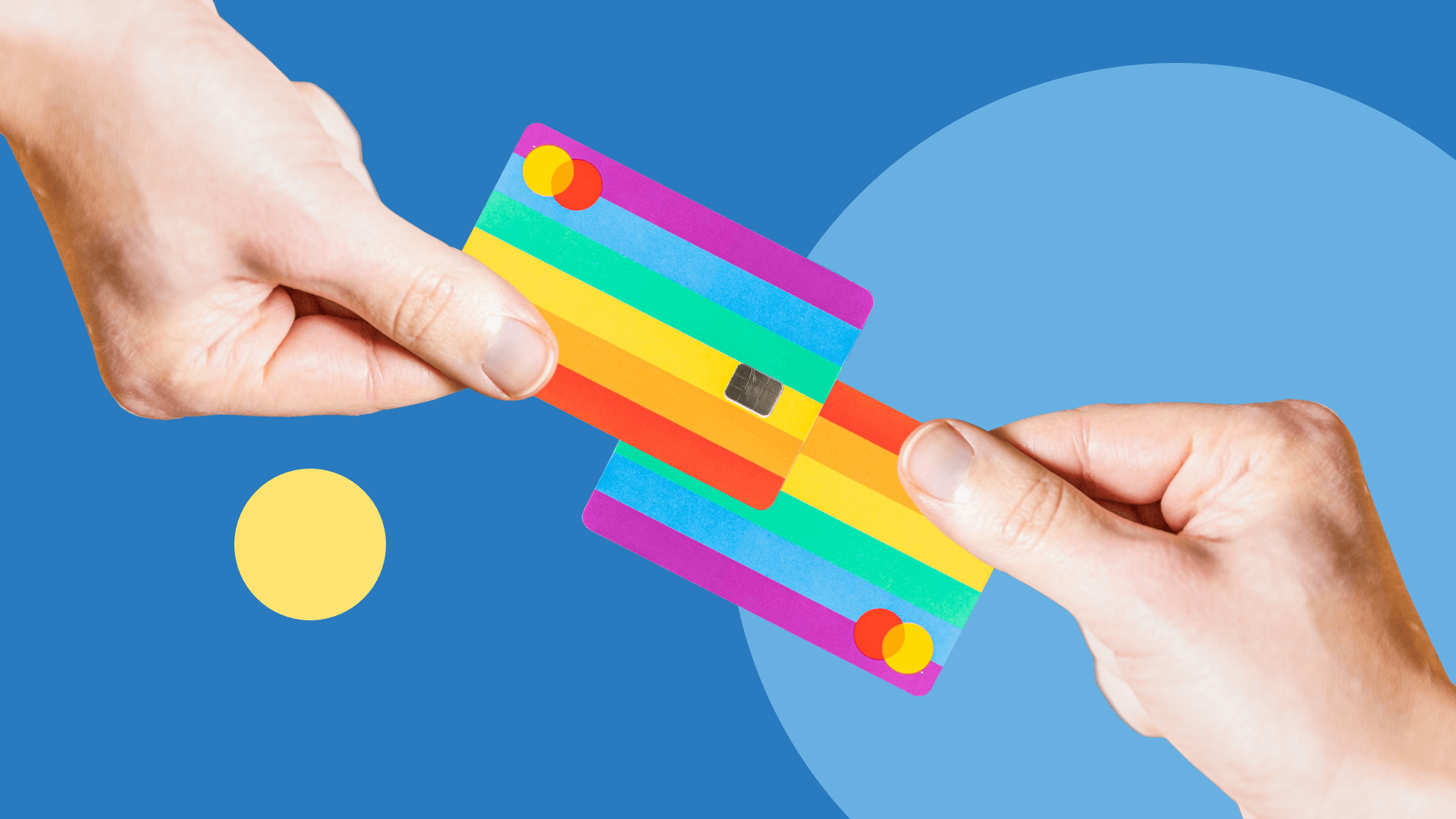Have you heard the latest news in the Apple world? The unique Apple Gift Card is no longer restricted to a select few countries but is making its way to Europe. Yes, now many European countries can also experience this all-new way of shopping for all things Apple. You may have noticed the new design and logos are making their way across the internet as of late or at the checkout aisle. So you could be asking yourself, "is there a difference between iTunes and Apple Gift Cards?" or "can I still use my iTunes codes like I used to?" and "what about the older combination App Store and iTunes Cards?". Don’t panic, we asked ourselves the same questions and got to the bottom of it for you. So you don't have to stay in the dark any longer. Read on to find all the answers to your questions and a complete guide below to this “one card to rule them all.” Let's get started!
“Everything Apple” in one single gift card
Marketed as the card “for everything and everyone,” the new Apple Gift Card is here to unify the buying process for this mega-retailer. In 2020, Apple launched this new simplified version of its gift card system in the U.S. with a single product: the Apple Gift Card. A year later, in 2021, the company extended this prepaid card to Canada and Australia as well. And finally, in mid-2022, this product will be available in almost every European country except Belgium for now (sorry, Belgium). So if you live in the United Kingdom, you don’t really know what an Apple Gift Card is exactly, allow us to explain. This product is simply made to make any Apple spender or gifter’s life easier. For the first time, you can buy a single card and use your prepaid credit to get all Apple digital services and physical products you want, whether in-store or online. Gone are the days of separating gift cards for music or laptops or topping up an Apple ID balance, we’ve moved on to bigger and better things thanks to this new and conveniently merged gift card.
The Apple Gift Card may be for everyone, but not yet everywhere
One thing to note, is that while super convenient that they are combining these cards into one, Apple Gift Cards are not for global use. In fact, they can be purchased and redeemed only in countries where you can pay with your Apple ID balance. In other words, for some countries around the world, you still have to choose between an App Store & iTunes Gift Card or an Apple Store card to get prepaid credit for specific use (software or hardware). Plus, they're still region-restricted like the former iTunes cards were in the past. This means you’ll have to redeem it to an account in the region the card is purchased for. So make sure you buy the right code for the same country associated with your Apple ID to avoid any troubles.
So what is the difference between Apple Gift Cards, Apple Store Gift Cards and iTunes Cards?
Formally, you had to choose between 2 cards. One for physical items (an Apple Store Gift Card) and one for virtual purchases (iTunes Cards). But with the new Apple Gift Card, you can do it all. However, as we said previously, Apple Gift Cards are not yet available everywhere. So, in some countries, when you want to buy some Apple prepaid credit, you still have to choose between 2 different options depending on the products or services you want to buy with it. An iTunes Gift Card (also called App Store & iTunes in some countries) is still made to purchase virtual products online like apps and subscriptions from the App Store or music and other media in the iTunes Store. And in contrast, the Apple Store Cards are used to purchase physical items like laptops, phones, AirPods and more (online or in-stores).
But if you do happen to live in one of the lucky countries where you can find the universal Apple Gift Card, there is just one difference between this new product and the older iTunes/App Store & iTunes Card. While both cards can be redeemed as universal Apple top-ups or virtual purchases, you won’t be able to do any purchases at physical Apple Stores with an iTunes/App Store & iTunes Card like you can with the newer Apple Gift Card.
To make it even easier:
Apple Gift Card: Usable on any and every Apple purchase, physical and virtual.
App Store & iTunes Card: (Depending on your country)
-
Where the Apple Gift Card is available: use your credit for physical and virtual purchases that you can pay online with your ID balance.
-
Where the Apple Gift Card is not yet available: use your credit for virtual purchases only in the App Store or on iTunes.
Apple Store Gift Card: For physical purchases like hardware and merchandise in the Apple Store (online or in-stores).
Use your old iTunes Cards hassle-free
Can you still use an iTunes Gift Card? Of course! Even with the launch of the new Apple Gift Card, you can still redeem iTunes codes that you formally purchased or received as gifts. Actually, these codes have no validity date, so use your old or recent PIN whenever you want to top up your Apple balance. Just remember these cards are for virtual purchases. So enjoy your prepaid credit for everything Apple online: new apps, subscriptions or games via the App Store, Apple Music, Apple Arcade, Apple Books, Apple TV+ subscriptions and even to get extra storage on iCloud. The choice is unlimited!
How to redeem old iTunes Gift Card codes
Don’t worry, the process is still the same. Just redeem your old digital iTunes Codes for apps & music just as you used to do. Depending on your device, just follow these easy steps:
In the App Store:
-
Open the App Store on your device and log in with your Apple ID.
-
At the top right of the screen, tap the sign-in button or your profile photo.
-
Select “Redeem Gift Card or Code” and enter your code.
-
Tap "Done" and enjoy!
In the Apple Music app on an Android device:
-
Open the Apple Music app.
-
Tap the menu button.
-
Select Account.
-
Select “Redeem Gift Card or Code.”
-
Enter your code and confirm your entry by tapping on "Redeem."
In the iTunes app:
-
Open iTunes on your Mac or PC.
-
From the menu bar at the top of the iTunes window, choose Account.
-
Select Redeem on the drop-down menu.
-
Sign in with your Apple ID and follow the instructions on the screen to enter the gift card code.
If you need more details, feel free to check their official page on how to redeem an Apple or iTunes Card.
What type of Apple Gift Card do I have?
If you recently bought an Apple Gift Card or iTunes Card online and are uncertain about which card you actually have or how you can use it, worry not. Apple makes it easy to determine which you ended up with. Check out their guide on which Apple Card is which and you’ll have no trouble deciding where to use that prepaid credit or determining which Apple Gift Card to buy! No matter which card you end up with, rest assured you can use it to the utmost convenience. Apple is indeed shifting to this new card system, as more and more countries are making the switch, but they’re not leaving their former users and cards in the dust just yet. So, we hope with this guide, you can now confidently purchase your cards and enjoy Apple media and hardware in the way that best suits you!