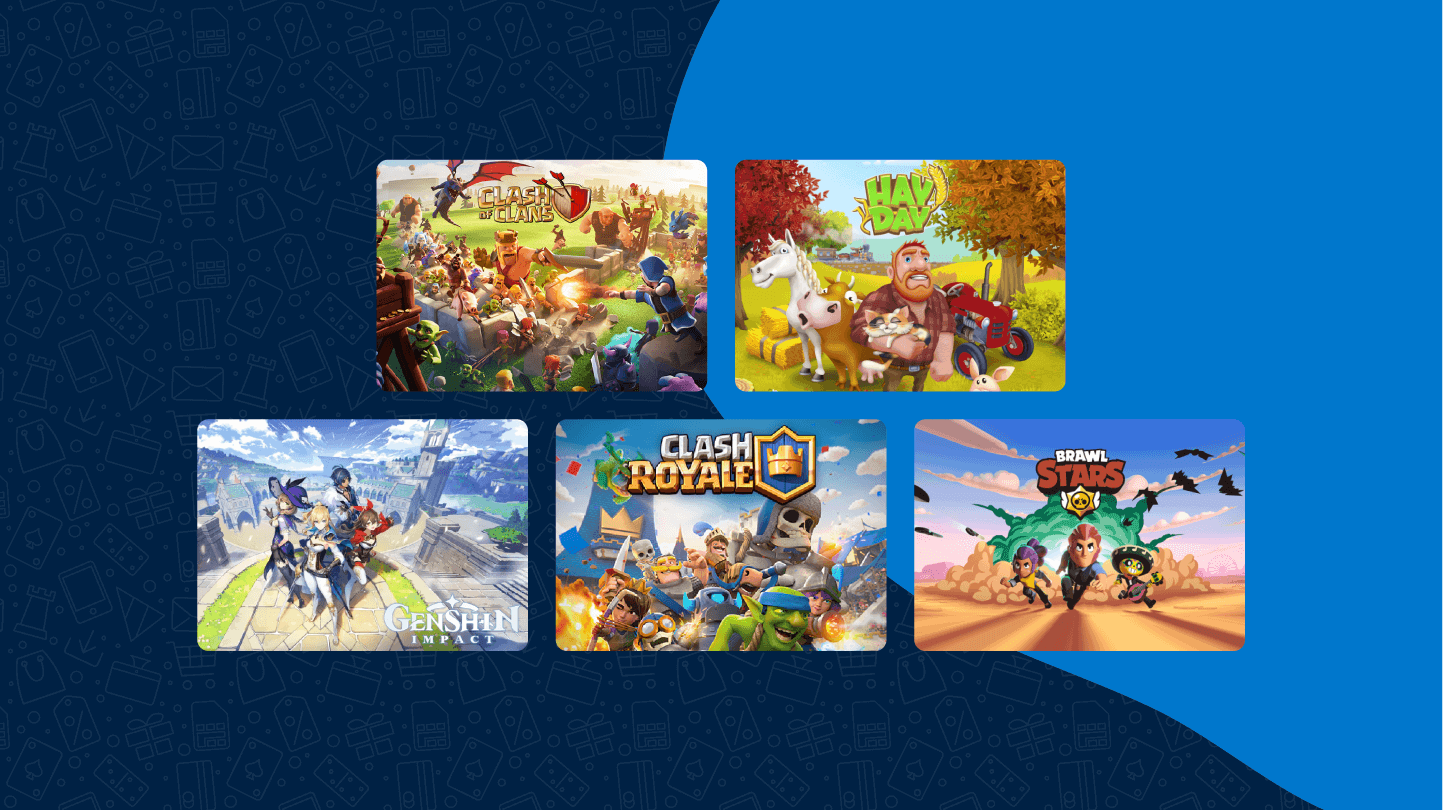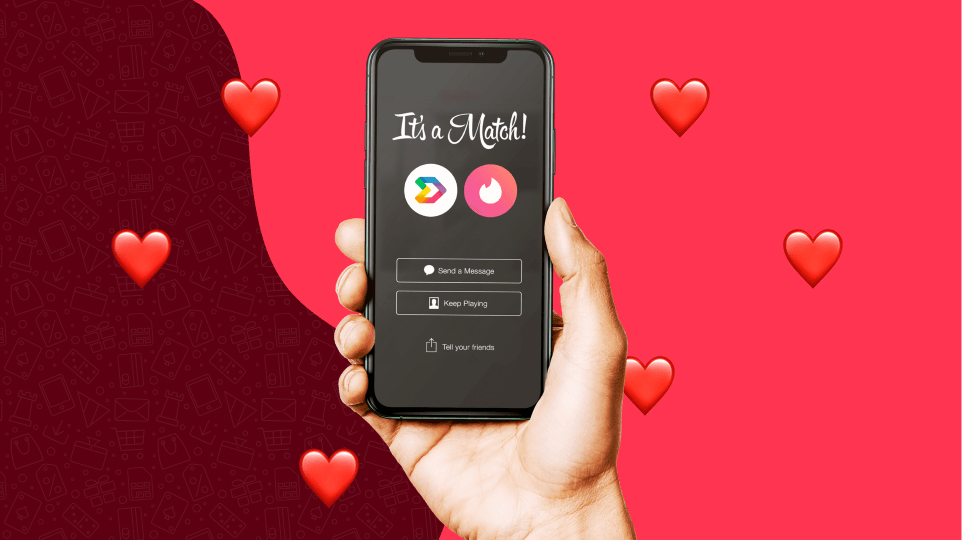Buy Apple Gift Card Online
Straight to your inbox in seconds.
Earn and save dundle Coins with every purchase
Pay the way you want with your favourite payment method.
Buy your Apple Gift Card easily online
Looking for a safe and easy way to refill your Apple ID balance quickly? Then buy an Apple Gift Card online now! Spend on your favorite Apple purchases without sharing your credit card or bank details. Simply select the amount you want on your digital gift card and pick your favorite payment method, like PayPal or Apple Pay, to complete the purchase. At dundle, your code will appear instantly on-screen, and, within seconds, you will get an email with the code and easy redeem instructions. It’s that simple!
What is an Apple Gift Card (iTunes Card)?
The Apple Gift Card, formerly an iTunes Gift Card, is one convenient card redeemable for prepaid credit in the iTunes and the App Store , as well as the Apple Store. Purchase and stream music, download apps, mobile games, films and more! Also, use it for in-app purchases, Apple Books, or even expand your iCloud storage with this eCode. Your digital Apple Gift Card unlocks millions of entertainment options across all Apple’s digital services. Your prepaid balance is linked to your Apple ID, so spend it how you want, when you want, and on whichever device you want.
Why is an Apple Gift Card the perfect gift for a loved one?
Buying gifts for loved ones can be hard, but with an Apple Gift Card, you give them the gift of choice. With the extra Apple credit, digital content and physical products are within reach. Not to mention, prepaid credit is secure, and no financial information is needed. On dundle, you can choose to customize and print your gift card to make it special with some of our custom templates ready and waiting for you!
Apple Gift Card FAQ
dundle in Netherlands
We sold our first digital gift card back in 2012 and quickly expanded the range of our digital products in Netherlands. Dundle is your number one place for all prepaid shopping credit, game cards, entertainment subscriptions and prepaid payment cards. We offer you reliable digital products, with excellent customer service and optimal payment convenience, 24/7 and without question!