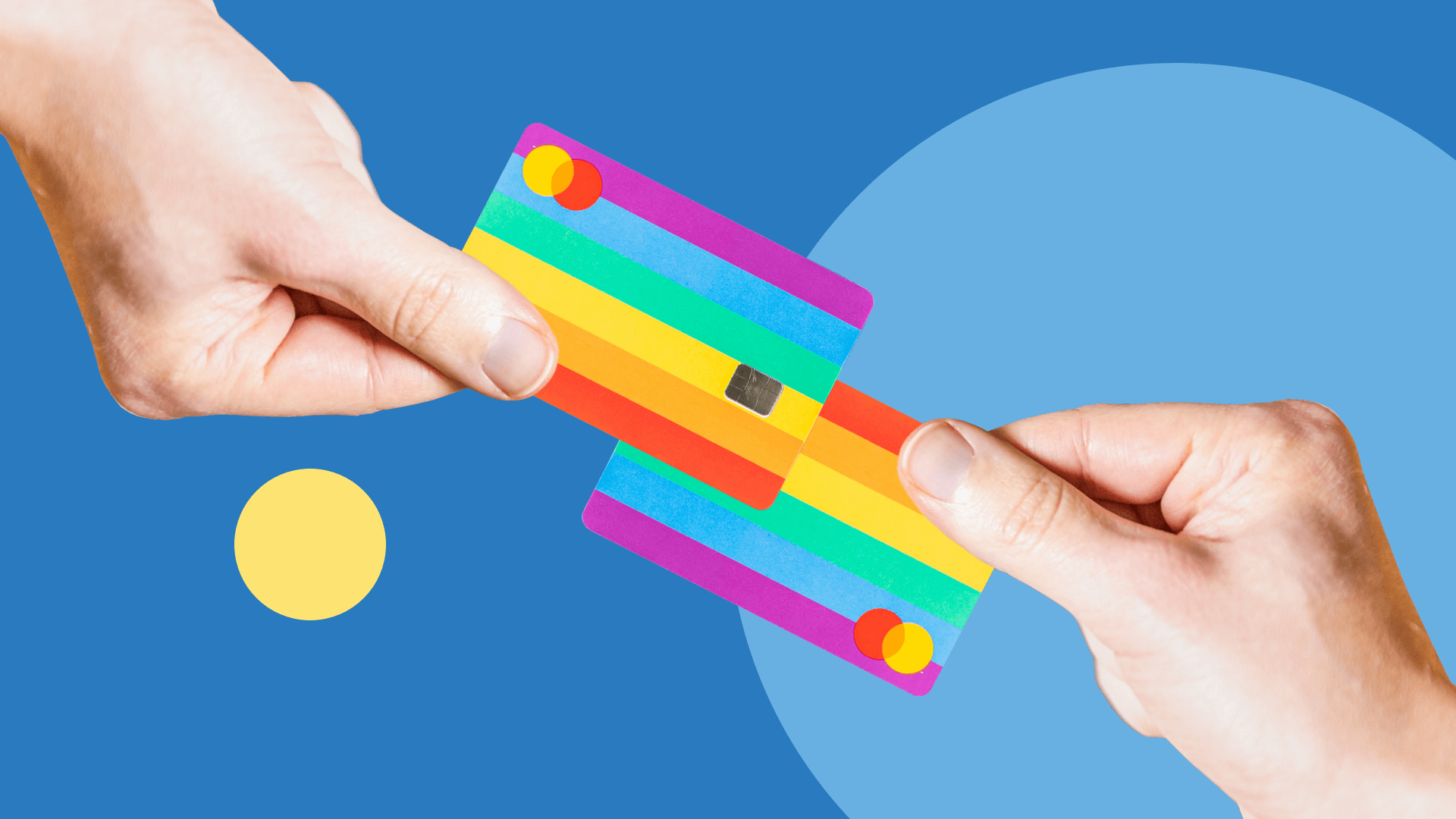Buy Uber & Uber Eats Gift Vouchers Online

 Redeemable in Europe
Redeemable in Europe Earn +218 Dundle Coins
Earn +218 Dundle Coins Earn +218 Dundle Coins
Earn +218 Dundle Coins
 Redeemable in Europe
Redeemable in Europe Earn +240 Dundle Coins
Earn +240 Dundle Coins Earn +240 Dundle Coins
Earn +240 Dundle Coins
 Redeemable in Europe
Redeemable in Europe Earn +262 Dundle Coins
Earn +262 Dundle Coins Earn +262 Dundle Coins
Earn +262 Dundle Coins
 Redeemable in Europe
Redeemable in Europe Earn +283 Dundle Coins
Earn +283 Dundle Coins Earn +283 Dundle Coins
Earn +283 Dundle Coins
 Redeemable in Europe
Redeemable in Europe Earn +348 Dundle Coins
Earn +348 Dundle Coins Earn +348 Dundle Coins
Earn +348 Dundle Coins
 Redeemable in Europe
Redeemable in Europe Earn +392 Dundle Coins
Earn +392 Dundle Coins Earn +392 Dundle Coins
Earn +392 Dundle Coins
 Redeemable in Europe
Redeemable in Europe Earn +501 Dundle Coins
Earn +501 Dundle Coins Earn +501 Dundle Coins
Earn +501 Dundle Coins
 Redeemable in Europe
Redeemable in Europe Earn +609 Dundle Coins
Earn +609 Dundle Coins Earn +609 Dundle Coins
Earn +609 Dundle CoinsYou will receive the code directly by email, so that you can use the credit immediately.
Choose from more than 10 different templates.
Complete the checkout process safely and quickly with a choice of more than 0 payment methods.







Get your next Uber ride or Uber Eats order with a voucher
Do you want to order an Uber ride or an Uber Eats food delivery without a credit card? Buy your Uber Voucher online and pay for it without sharing bank details. Get your digital voucher at Dundle (MC), and receive your code 24/7 instantly by email, without having to even leave home. It is by far the easiest and safest way to pay for Uber services and make sure you can always be on the go or have the food you crave, whenever, wherever!
What is an Uber Voucher?
This Uber Voucher can be used for either rides or food delivery globally, so plan ahead by adding funds upfront for a seamless payment experience for your favorite Uber’s services anywhere in the world. Just redeem your card to the Uber (or Uber Eats) app for iOS or Android and it will be easily accessible for your next ride or delivery payment. And once redeemed, your funds never expire. Bring the open road to the palm of your hand and your favorite food straight to your door!
What is the difference between an Uber Voucher and an Uber Gift Card?
Unlike the Uber Gift Card, Uber Vouchers can be redeemed globally. And you will find your voucher prepaid credit conveniently under the “Vouchers” section instead of your Uber Wallet instead of under “Uber Cash.” The balance is not automatically applied to your order, like with a gift card, but instead use it when you want by simply clicking on it upon checkout, giving you total control of when and how to use it!
Uber Gift Vouchers FAQ
Your code expires 12 months after the purchase, but good news! Once redeemed to an account, the funds never expire. Check the Uber terms & conditions page for more information.
No, they are not! Use them globally, regardless of the currency they are purchased in. They will automatically appear in the currency of the account they are redeemed to.
Make sure you have the most recent Uber or Uber Eats app downloaded and log in. Click “Account” on the bottom of your menu screen and then “Wallet.” Under the “Vouchers” section, select “+ Add voucher code”. You will be prompted to enter your code and confirm. That’s all you need to do!
Once your code is redeemed, checking your Uber Voucher balance is simple. Just open the app and go to “Account”. Then tap “Wallet” and select “Vouchers” to see your available prepaid balance.
No that is not necessary. If your ride or order is less than the amount on your voucher balance, the remainder will be available in your account for future purchases. If your payment is more than your available voucher balance, an additional payment method will need to be added or it will be deducted from your Uber Cash balance.
Yup! This voucher can be redeemed in either app. Use it for transport or deliveries at your convenience. Even better, once redeemed, your funds will be automatically visible and available in both the Uber app & Uber Eats app simultaneously.
Of course! This gift voucher is the perfect present for absolutely anyone. Great for college students, graduates, travelers, new parents or simply those who need a ride or would love a cheat meal (or two). Give them total convenience and get them where they need to go, or treat them to a well-deserved food delivery! Just purchase the amount you want, and choose one of our free gift card templates to personalize it. Add a sentimental message then download the pdf and print it out to make anyone’s day.
If you have any questions or concerns about your gift voucher, please visit the official Uber Help Page to contact them directly.
You will receive the code directly by email, so that you can use the credit immediately.
Choose from more than 10 different templates.
Complete the checkout process safely and quickly with a choice of more than 0 payment methods.