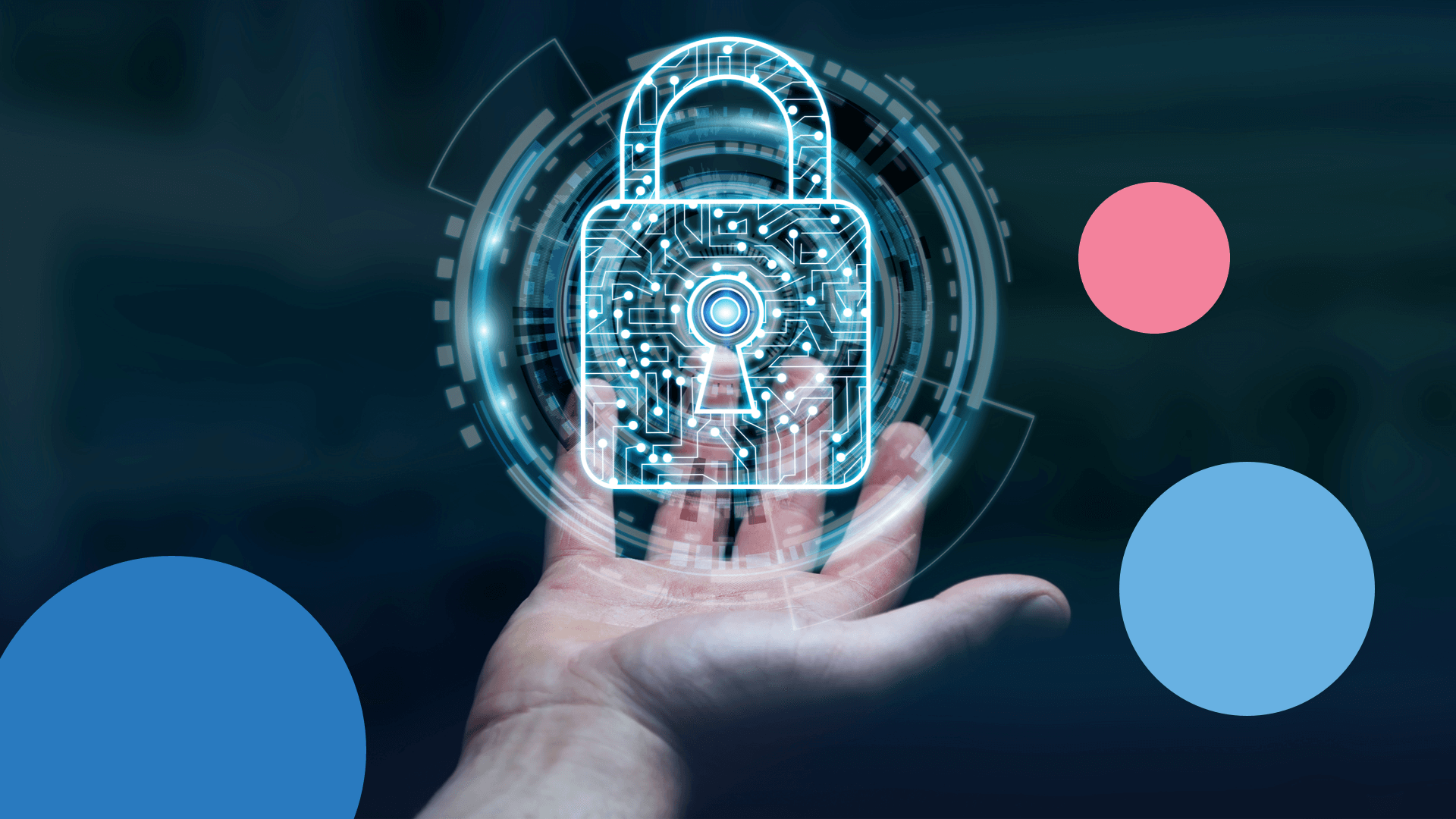Buy Microsoft Gift Card online

 Globally redeemable
Globally redeemable Earn +240 Dundle Coins
Earn +240 Dundle Coins Earn +240 Dundle Coins
Earn +240 Dundle Coins
 Globally redeemable
Globally redeemable Earn +283 Dundle Coins
Earn +283 Dundle Coins Earn +283 Dundle Coins
Earn +283 Dundle Coins
 Globally redeemable
Globally redeemable Earn +392 Dundle Coins
Earn +392 Dundle Coins Earn +392 Dundle Coins
Earn +392 Dundle CoinsYou will receive the code directly by email, so that you can use the credit immediately.
Choose from more than 10 different templates.
Complete the checkout process safely and quickly with a choice of more than 0 payment methods.








Buy Microsoft Gift Card instantly online
Want to buy Microsoft prepaid credit quick and securely online? At Dundle (IS) you can grab yourself a Microsoft Gift Card from one of our 9 secure payment methods. In just a few clicks you will receive the gift card code instantly to your email. Choose Microsoft prepaid today.
What is a Microsoft Gift Card?
A Microsoft Gift Card (previously known as Windows Store Gift Card) provides you with secure prepaid credit for all your Microsoft products. Whether as Windows Store credit, for the Xbox Store or for Office products - they are all part of the Microsoft Store now. So with Microsoft credit, you gain access to a huge variety of entertainment: the latest games and apps, devices like the new Surface Pro 9, Xbox Game Pass, popular movies and series, software, music, you name it!
Microsoft Store credit - the perfect gift!
Our Microsoft Gift Card is the ideal gift for gamers, Microsoft Office users and more. Perfect for a last-minute gift that is not only useful but desirable. Use our free templates to quickly and easily create a personal gift card which you'll receive by email immediately after placing your order. You can then print or forward it easily.
Microsoft Gift Card FAQ
No, the vouchers are valid indefinitely and therefore do not expire.
Yes, when making a purchase, be sure that the currency of your gift card matches the currency of your Microsoft account. In addition, there are daily limits for crediting your account and a maximum limit on your Microsoft balance. See the Microsoft balance limits page.
Go to the redeem page for Microsoft Gift Cards.
Sign in with the Microsoft account you want to use. Be sure to sign in with the account you want to redeem the code for.
Enter the Microsoft code that you received from us.
Click "Next".
You can view your Microsoft balance both on the web and on the Xbox One or Xbox Series X/S in the payment options under "Payment & Billing". To do this, either sign in to your Microsoft account on the web, or alternatively, go to System > Settings > Account > Payment & Billing on your Xbox console.
No, you cannot transfer funds from one account to another or assign your Microsoft account to another person. For more information, see the Microsoft Gift Card Terms and Conditions.
Do you have questions about your Microsoft Gift Card? Visit the Microsoft support page for answers to frequently asked questions.
You will receive the code directly by email, so that you can use the credit immediately.
Choose from more than 10 different templates.
Complete the checkout process safely and quickly with a choice of more than 0 payment methods.